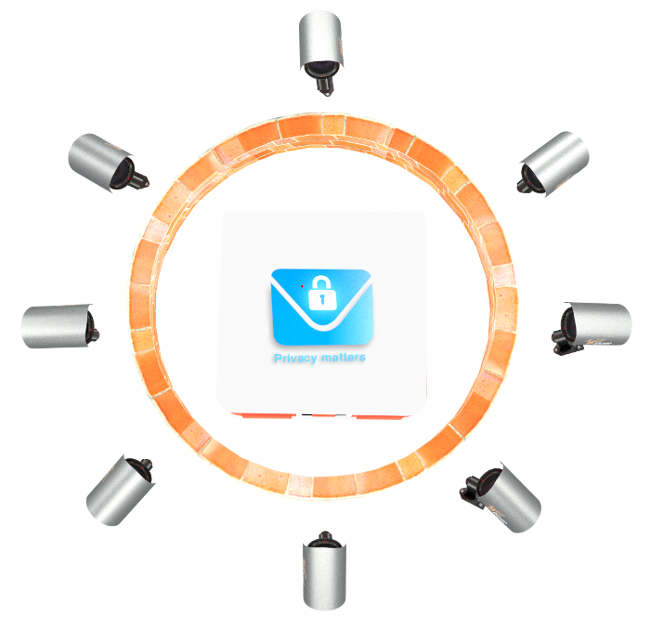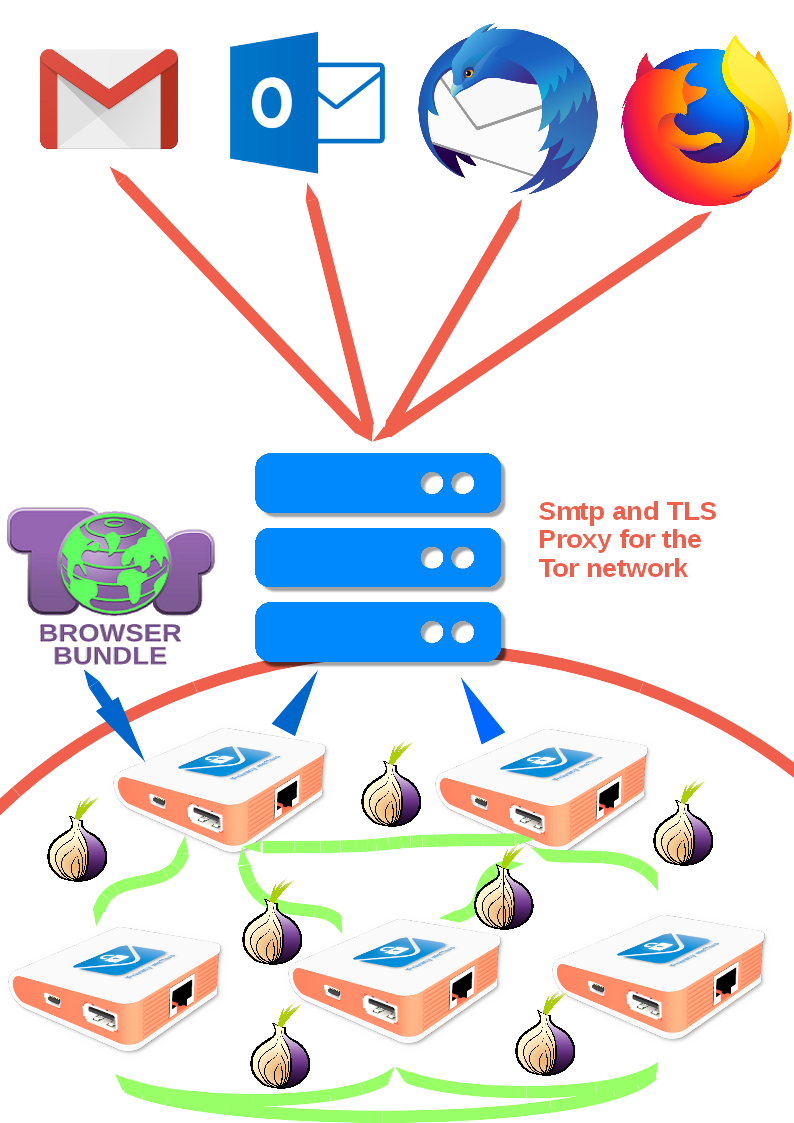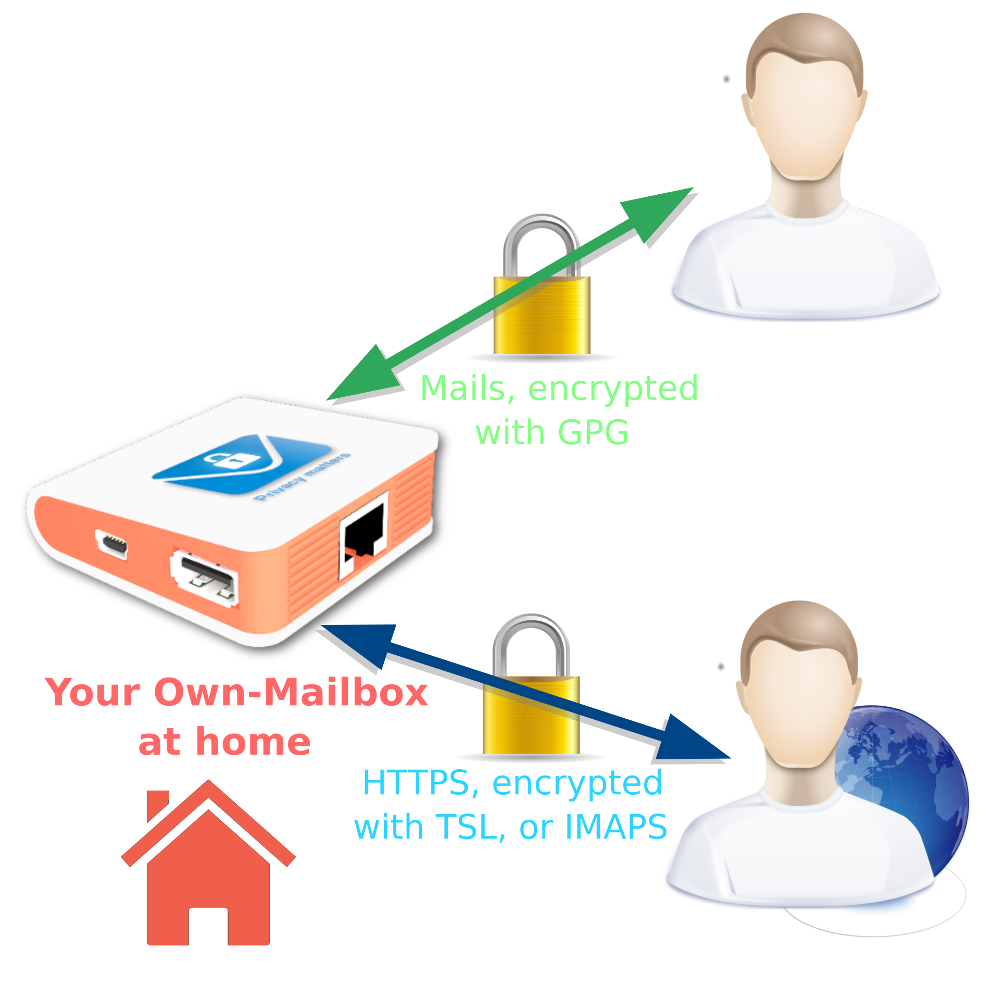Own-Mailbox is a personal email server you can run in your own home, with strong privacy protection measures integrated at its core. It provides self-hosted email addresses, and allows you to protect the content of your emails, and the meta-data, from mass surveillance.
Own-Mailbox, is very easy to set-up and use. It automatically encrypts your emails using Gnu Privacy Guard, a strong encryption software, and allows you to protect your meta-data thanks to the tor network. The information that you exchanged emails with another own-mailbox user, and the anonymity of your email account, will be protected.
Freedom matters
100% Free Software.
Privacy matters.
Private emails, 100% auditable.
Own-Mailbox is yours!
We make everything so you are the only one in control. Even we don't have access to your messages.
Easy to use!
We want to make sure it is usable by anyone.
Made with Love!
We are trying to contribute positively to humanity!